ALL SOFTWARE, HARDWARE AND NETWORKING AND OTHER COURSES TEACHING MATERIAL OF THE BLOG, AND OTHER INSTRUMENTALS OF ANY TIME CHANGES THE WORLD
Friday, January 04, 2008
SHORTCUT KEYS IN ADOBE PAGE MAKER
SHORTCUT KEYS IN ADOBE PAGE MAKER
Ctrl + A : Select all
Ctrl + Shift + B : To switch ON/OFF bold for the selected text
Ctrl + Shift + I : To switch ON/OFF italic option for selected text
Ctrl + Shift + U : To switch ON/OFF underline for selected text
Ctrl + Shift + C : Center alignment of selected text
Ctrl + Shift + L : Left alignment of selected text
Ctrl + Shift + R : Right alignment of selected text
Ctrl + Shift + J : Justification alignment of selected text
Ctrl + Shift + P : Document setup
Ctrl + K : General preferences
Ctrl + P : To print the current publication
Ctrl + U : Fill and stroke dialog box
Ctrl + Shift + < : To decrease the font size
Ctrl + Shift + > : To increase the font size
Ctrl + 1 : Zooming to Actual size (100%)
Ctrl + 2 : Zooming to Double size (200%)
Ctrl + 5 : Zooming to half size (50%)
Ctrl + 0 : Zooming to fit window
Ctrl + J : Colours dialog box
Ctrl + Shift + F : Forced justification of selected text
Ctrl + Space Bar : To get the zoom tool
Ctrl + D : To place an object
Ctrl + N : To create new publication
Ctrl + O : To open the existing publication
Ctrl + S : To save the current publication
Ctrl + C : To copy the selected object or text to clip board
Ctrl + X : To cut the selected object or text
Ctrl + V : To paste the cut or copied object or text
Ctrl + Z : Undo the previous operation
Ctrl + T : Font specification dialog box
Ctrl + M : Paragraph specification dialog box
Ctrl + I : Tab settings dialog box
Ctrl + Shift + X : To remove the horizontal scale for selected text
Ctrl + Shift + E : Align objects
Ctrl + Shift + Q : To remove the tracking for selected text
Ctrl + Shift + ] : To bring the selected object to front
Ctrl + Shift + [ : To send the selected object to back
Ctrl + Shift + V : To make reverse for selected text
Subscribe to:
Post Comments (Atom)
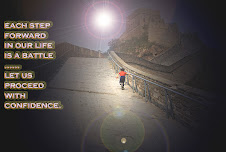
1 comment:
thanks for the info.
Post a Comment