Ctrl + A : Select all
Ctrl + B : To make Bold for selected text
Ctrl + C : To copy objects or selected text to clip board
Ctrl + D : Font Specifications
Ctrl + E : Center alignment of selected text
Ctrl + F : To find the required text
Ctrl + G : To go to the required page or line or section
Ctrl + H : To replace the selected text with required text
Ctrl + I : To make italic to the selected text
Ctrl + J : To male justification alignment for selected text
Ctrl + K : To insert an Hyperlink to selected text
Ctrl + L : To apply left alignment for selected text
Ctrl + M : To increase the left indent
Ctrl + N : To create a new document
Ctrl + O : To open existing document
Ctrl + P : To print the current document
Ctrl + Q : To reset the selected Para
Ctrl + R : To apply the right alignment of selected text
Ctrl + S : To save the current file or document
Ctrl + T : To increase the left tab position
Ctrl + U : To make an underline to selected text
Ctrl + V : To paste form the clip board
Ctrl + W : To close the current document
Ctrl + X : To cut the selected text or objects
Ctrl + Y : To redo the undo operation
Ctrl + Z : To undo the previous operation
Ctrl + 1 : Single line space between selected lines
Ctrl + 2 : Double line space between selected lines
Ctrl + 5 : One and half line space between selected lines
Ctrl + Shift + M : To decrease the left indent
Ctrl + Shift + T : To decrease left tab position
Ctrl + Shift + F : Forced justification of selected text
Ctrl + ] : To increase the font size of selected text
Ctrl + [ : To decrease the font size of selected text
Ctrl + Shift + = : To switch ON/OFF superscript
Ctrl + = : To switch ON/OFF subscript
Shift + F10 : Context menu of selected text
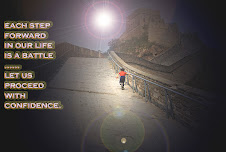
1 comment:
good works
Post a Comment